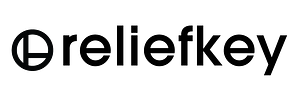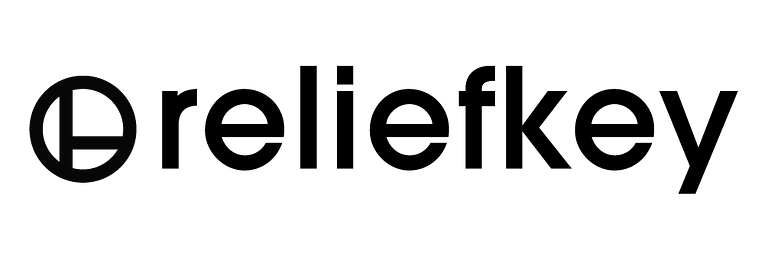Have you ever missed a meeting because you forgot to look at your calendar? Probably not, I know you’re perfect and always on time, but I sure have. Whenever I do I feel terrible, it’s always my goal to be integral with people and do what I say I’m going to do. So when I miss a meeting or forget something I get quite upset with myself.
This is why I’m pretty darn excited to have found this solution. Listen, your computer is a remarkable machine, it looks pretty, but it’s hiding things from you. You just have to face the facts. I mean not purposefully, but we expect a lot out of these machines and it’s hard for it to display everything you need with only one or two screens. So why not take out a few of the essentials and display them on a single monitor that hangs elegantly on the wall?
This system I found after watching a youtube video about it allows you display things like calendar, task list, and weather, all the time throughout the day using a $35 raspberry pie and a $100-$200 dollar monitor framed with wood, stained in any color you’d like. We could also make it in steel or copper if you rock more of an industrial look.
It consistently amazes me what is possible these days with the various tools and technology available. You can create almost anything, and now a lot of it is off the shelf plug and play tech which makes it much easier for non-experts to do.
For this particular setup you still need a decent level of technical ability to set it up, and even less, but still some, to make adjustments to the system. However once set up all you’ll need to do it is use the same tools you use on a daily basis I.E. the calendar or task management tool you use, the software from DAKboard will automatically do the rest for you.
Solutions like these are so phenomenal because it helps us simplify and compartmentalize important aspects that often get lost in the clutter of these machines we work on daily. They can do so much, but so much can sometimes be too much, and a lot can get missed or ignored. I know that’s been one of my biggest issues with creating a task management system. Once I put in all my tasks I’ll forget to go check them because it’s too many clicks into the list and out of sight out of mind. Hence why I’ve started using a notecard again to create my task list, the issue here is that it’s not shareable and If I forget the card at home I’m somewhat screwed.
Now, this TV wouldn’t help me tremendously with any of that, but it would be good to have my tasks displayed right in front of me every day. I’d likely build that into my morning habits where I would go and look at what needs to be done for the day, but with just a glance I can see my tasks. Instead of having to open my phone, find the app, tap on the app, open up the correct file, then finally review my tasks. My goal is to allow for no more than 2 movements to access things that I use daily.
Want a set up like this in your home in Phoenix, Scottsdale, Gilbert, Tempe, or Chandler Arizona but don’t have the time or skill set to do it yourself? Click that good ole contact button, and let’s set up a time to talk about how to create a customized system like this that works just for you! You can also connect with me at @reliefkey